If you self-identify as a HubSpot zealot, heartfelt apologies in advance. But some things gotta be said.
HubSpot is a big deal. It looks great, is well-supported, and helps you integrate, automate, and streamline every aspect of your customer relationship efforts. Marketing, sales, customer service, content management, operations - HubSpot covers the lot.
This ‘one ring to rule them all’ approach currently attracts over 200,000 companies, making it one of the most popular CRM platforms on the market. And not just for global giants and corporate behemoths who can afford the significant expense of its best plans.
HubSpot’s free plan is an appealing option for impoverished, self-funded startups and local family-run SMEs. Many of these tools are rich, powerful, and practical and outperform some paid alternatives. Sure, there is limited access to the really shiny stuff but even without the bells and whistles there’s enough to get your online business up and running.
Landing pages? Check. Basic analytics? Check. E-commerce essentials? Check. Contact forms? Ch … oh, wait.
HubSpot headaches
There are two contact form options to choose from if you are using HubSpot gratis. First, you can use a simple link to take customers to a contact page/landing page on your site. The second method is to embed a form into your web page. It’s here you need to be careful: behind the scenes, this simple, innocuous-looking form could be causing significant technical issues and damaging your website’s performance.
To find out more, we’re going to use Google’s Lighthouse tool for analysing the quality of your web pages. Lighthouse gives an indication of how much Google trusts you, which broadly determines how many people will visit your site via search engines. A standard, vanilla web page that’s well-optimised for search will score close to 100%.
In the image below, you can see a Lighthouse score for a basic web page built to demonstrate the HubSpot issue. It’s purposefully rough, poorly formatted, and intentionally bereft of usefulness, replicating the due diligence stage of web development, where we are testing aspects as they are put on the page to ensure we know what is causing problems.
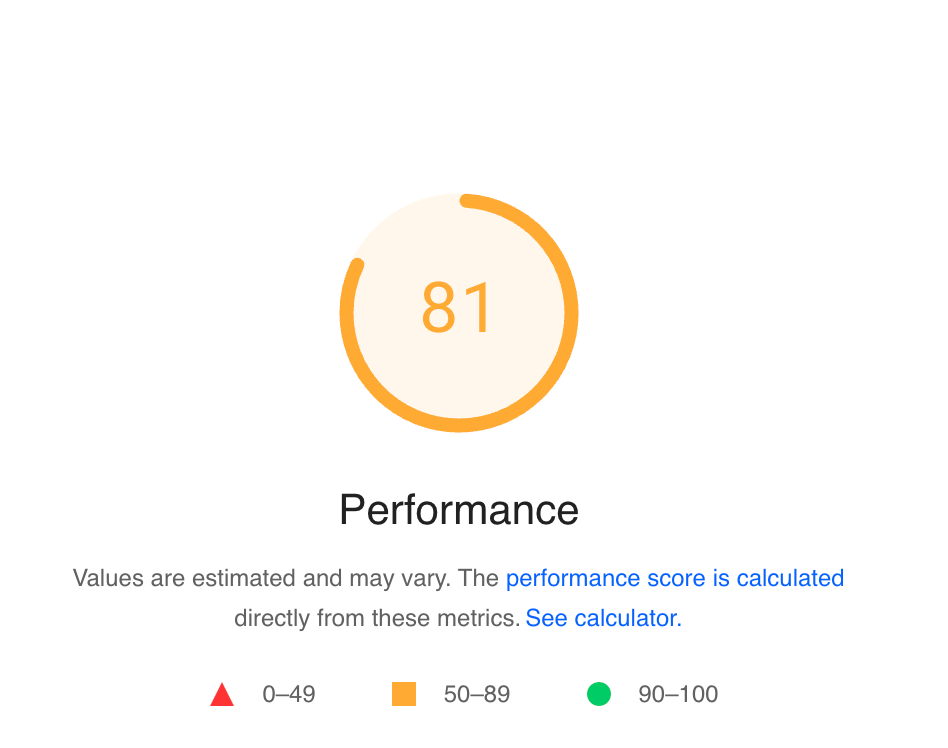
No surprises here: 81% is not a excellent score, but a good enough starting point given we haven’t started any of the technical refinement and search engine optimisation needed before launching a website.
But what happens when we add HubSpot’s free contact form?
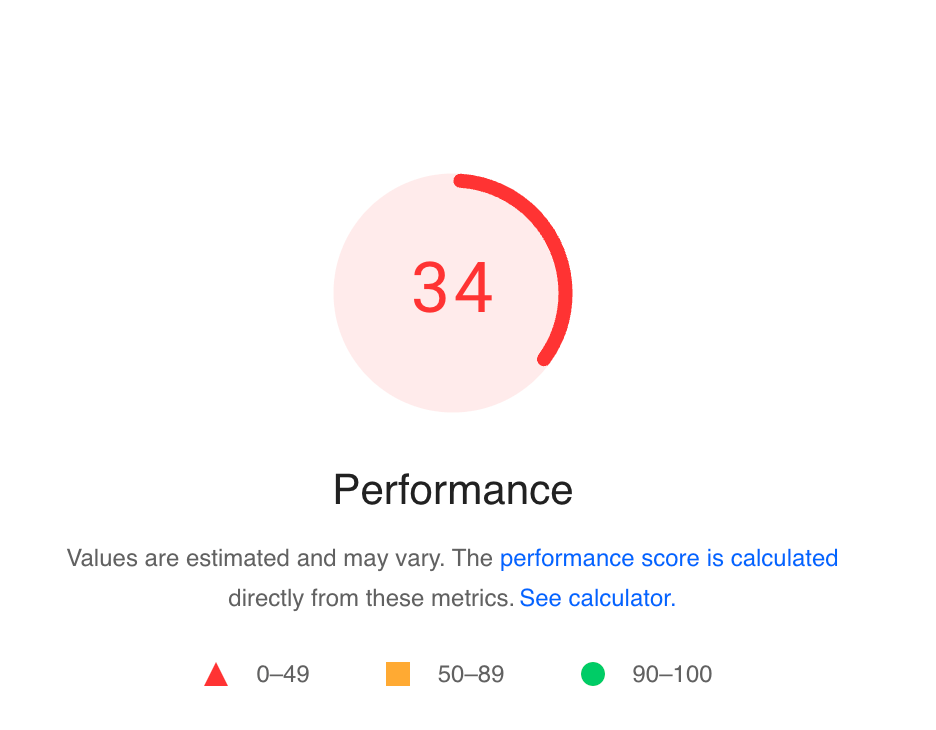
Quite a fall. A ‘ranking tanking’, in fact.
When ‘free’ means ‘expensive’
So what, exactly, is the issue? HubSpot’s free contact form uses JavaScript, which is used to programme ‘interactive’ tasks that enable the user to fill in forms, see animated graphics and pop-ups, use dropdown menus and a host of other good things that bring life to your website and make it feel modern.
Whilst using JavaScript is typically fine, you do need to be careful. As you can see, in this scenario Lighthouse is docking our technical SEO because it is slow loading. No blame directed at HubSpot or JavaScript at all - it’s more to do with Google, who is often vague about JavaScript and the two services appear to have a love/hate relationship. That said, it is an avoidable problem which can be hugely damaging.
We know that Google’s priority is to serve good websites to its customers, so if your SEO is underperforming your website will have fewer visitors, generate less sales, and lose more potential customers to your competitors. It becomes far harder to market your business online, and causes an imbalance in your digital marketing spend: if you can’t attract customers organically, you’ll be forced to pay for expensive PPC ads to bring people to your website.
Now, I can’t be certain how prevalent this issue is. But it’s an easy thing to miss, and given the majority of HubSpot users will be on a free plan - and many others will be using the same JavaScript form with a paid account. Given this contact form issue has cropped up with two of my recent clients, it’s highly likely many businesses up and down the country are suffering unknowingly.
Other options will ensure you don’t fall into the same trap. You can upgrade your account and start using HubSpot’s HTML version, which eliminates the issue immediately while giving you the added advantage of an improved, more professional appearance (for example, you won’t have to put up with HubSpot’s logo on your contact forms).
Or, you can plump for one of the many alternatives out there that are more lightweight, less bloated with JavaScript, and actually help rather than hinder your SEO score. I’m not one for making recommendations, but Zoho, y, or z are healthier contact form options; not free, but available for next to zilch, and still far cheaper than what you will end up having to spend on ads.
Most of all, pay attention and be careful. Lots of people trust HubSpot implicitly: it's a major player in the CRM field and has earned a great reputation whether for its vast suite of tools and resources or its generous offer of free tools and resources.

%3A%20imageLib-%26gt%3BsaveImage()%0A%231%20/var/www/vhosts/nfd.nfdtesting.uk/httpdocs/wolf/plugins/tinymce/tinymce/responsivefilemanager/filemanager/upload.php(93)%3A%20create_img()%0A%232%20%7Bmain%7D%0A%20%20thrown%20in%20%3Cb%3E/var/www/vhosts/nfd.nfdtesting.uk/httpdocs/wolf/plugins/tinymce/tinymce/responsivefilemanager/filemanager/include/php_image_magician.php%3C/b%3E%20on%20line%20%3Cb%3E2793%3C/b%3E%3Cbr%20/%3E%0A)



